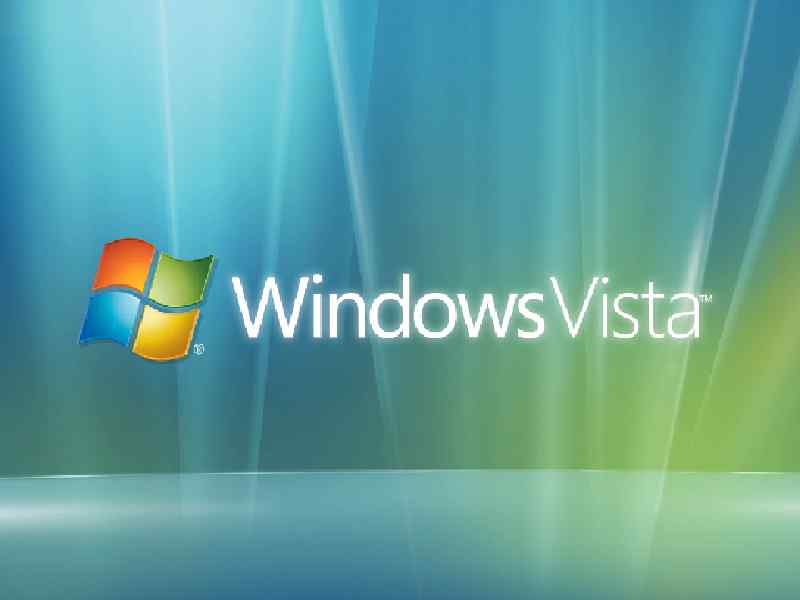Search This Site

Custom Search
|
 |
||
Installing The Operating SystemOperating System Comparisons Will Help You Find the Best Operating System For Your ComputerInstalling the operating system (OS) on your computer is relatively easy. The OS manages and controls your system operations (for all computers: from home theater pc to office pc). Find best operating systems through operating system comparisons. Microsoft Windows 7.0 was released in October 2009 and Windows 8 was released in October 2012; this page discusses installing Windows Vista (primarily because it is still commonly used and therefore makes system-to-system sharing of information easier). Note: It's only a matter of time: we will be updating and adding the Windows 7 and Windows 8.0 OS pages shortly! The best approach to selecting the best operating system for your specific needs and use is to do an operating system comparison - this includes looking at what each OS offers (there are free computer software versions and paid versions - you can find more on this site). The Windows Vista operating system has had its share of detractors, and fans. However in newly bought, or newly built, computer systems, Windows Vista - and now Windows 7.0 - are the primary operating systems installed and in use. Note: Most users are reluctant to upgrade to the newest and best operating system releases because it costs additional money and because often the system 'bugs' are found by the early adopters or installers.
My advice is to try to hold off on any upgrades unless you have a pressing reason; for example, your largest customer is using Windows 7.0 and it would be useful to be on the same operating system. Otherwise, wait for at least 6 months to ensure that the system bugs are worked out and fixed. Then consider the need to install (based on your cost/benefit review). There are multiple other operating systems that you could go with including: Windows XP Media Center Edition, Sofa, LinuxMCE and Mythdora to name a few. You need to do some research, talk to other users, check out the online forums and blogs to get a sense of what works or what doesn't. This page talks about installing Windows Vista into your newly built computer system. Install Windows Vista (Home Premium or Ultimate edition is required) Note that the Windows XP Media Center Edition install will be very similar to the regular Windows XP install. Installing the Operating System: More Resources
Return from Installing the Operating System to Computer Guides Or return to Build Your Own Computer Home Page |
Computer Software
Software for your system is more than the standard office type of product (such as a word processor, a spreadsheet program and more). You also need to consider the software that operates your system and that helps it to operate efficiently (and to troubleshoot it when it doesn't run). Make sure that you develop a working knowledge of what's available in these areas: operating systems to run your computer; monitoring software to protect your computer; utilities for managing and reporting on the functioning of components, such as the CPU and HD; benchmarking which will compare speed, BIOS and hardware details to other systems; and applications (such as a word processor) to run on your computer.
Need help diagnosing computer problems or challenges? Check out our troubleshooting page for common computer building issues. |
||
|
What's New |
|||
|
| Home Page | Motherboards | CPU | Memory | Computer Drives | Graphics | Power Supply
| Input Devices |
| Output Devices | Cooling | Cases | Modems | Troubleshooting | Computer Guides | Buying Guide | | Free Games | Computer Software | Green Computers | Ultra Mobile PC | Glossary | Builder's Corner | | Site Index | Contact Us | Advertising | Return to top
Copyright© 2008-2014. Voice Marketing Inc. All Rights Reserved. Read our Privacy Policy. |
|||