Search This Site

Custom Search
|
 |
|||
Extreme CPU CoolingWhat is the Best CPU Cooler for Your System?What is extreme CPU cooling? Why is the CPU temperature important to your system? Find out why you need to monitor CPI temperature and why you need to use the best CPU cooler available. Consider using thermoelectric cooling as your extreme cooling system. Extreme CPU cooling will get your CPU to levels unattainable any other way, but there can be a cost. When I say extreme cooling, I'm not talking about water. What we'll get into here are extreme cooling options. I am not going to give any detailed instructions on how to do this, as that would be a book in itself, but I wanted to give an overview of how this cooling works and what is available.
Thermoelectric Cooling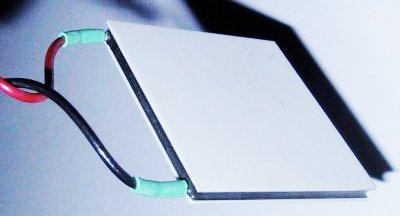
Thermoelectric cooling uses what is called the Peltier Effect to pass heat between two different materials. A Peltier cooler will transfer heat from one side of the device to the other by consumption of electrical energy. Peltier devices are used a lot in satellites and spacecraft to cool the side of the craft that is facing the sun. It will transfer the heat to the side facing away and allow it to dissipate into space. Modern thermoelectric coolers use several stacked units composed of many thermocouples laid out next to each other. This allows for a large amount of heat transfer. These devices are usually made out of Bismuth and Telluride. The thing that makes thermoelectric cooling desirable is its ability to cool the CPU below the ambient temperature of the environment. Pros and Cons of Thermoelectric CoolingPros:
One last word on Peltier coolers. Some of the higher end water cooling systems will integrate a Peltier cooler into the system. This allows you to keep the CPU cooler than if you used water only. If you are installing a water cooling system, this may be something you want to check out. If you want more in-depth information on thermoelectric cooling for your system, check out this article.
Phase Change Cooling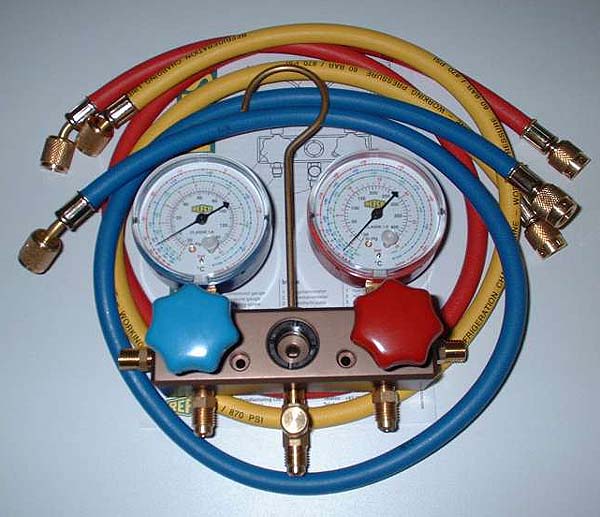
If thermoelectric cooling just won't cut it and get those temperatures down where you need them, why not give Phase-Change cooling a try? A vapor compression phase-change cooler is a unit that will normally sit underneath your PC, with a tube that leads to the CPU. Inside the unit is a compressor, not unlike what your freezer uses. The compressor condenses a gas which is cooled into a liquid. The liquid is pumped to the processor where it passes through a thermal expansion valve. The liquid evaporates and absorbs the heat from the CPU. The gas then flows back down to the compressor and the cycle begins again. With this extreme CPU cooling, you can attain CPU temperatures at around -30 Celsius. The problem you will run into here is condensation on the tubing that carries the liquid and gas, as well as on the CPU. Using phase-change requires that you insulate all parts of the CPU to protect against water. The cost of phase-change cooling is also not cheap. A good setup can run over $1000. More recently, many cooling companies have begun to sell more compact phase-change cooling systems, as well as kits that are much easier to drop into your case and assemble. If you are interested in phase-change cooling solutions, here are a few places to go:
Liquid NitrogenYes, you can also cool your CPU with liquid nitrogen - talk about extreme CPU cooling! This is only used in extreme situations, where you are going for speed records and such, as it will shorten the life of your CPU in the process. Liquid nitrogen has a temperature below -196 Celsius. This puts a lot of stress on the internal parts of the CPU, shortening the life of your CPU. If you want to see how this is done, and perhaps try it yourself, check out this article at Tom's Hardware to see what liquid nitrogen can do.
Cooking OilI just had to include this here. Tom's Hardware did an experiment on cooling with cooking oil. Not just cooling however, they completely immersed the computer in cooking oil. You can find the details, and even instructions on how to do it here (this is not a recommendation for you to try this out - just a direction to a pretty interesting experiment!). CPU temperature important to the continued operation of your system, make sure you monitor CPU temperature and buy the best CPU cooler that you can afford (and that you need).
Return to CPUs from Extreme CPU Cooling Return to Build Your Own Computer Homepage |
|
|||
|
|
||||
|
| Home Page | Motherboards | CPU | Memory | Computer Drives | Graphics | Power Supply
| Input Devices |
| Output Devices | Cooling | Cases | Modems | Troubleshooting | Computer Guides | Buying Guide | | Free Games | Computer Software | Green Computers | Ultra Mobile PC | Glossary | Builder's Corner | | Site Index | Contact Us | Advertising | Return to top
Copyright© 2008-2014. Voice Marketing Inc. All Rights Reserved. Read our Privacy Policy. |
||||


