Search This Site

Custom Search
|
 |
|||
CPU Water CoolingCPU water cooling has advantages over air cooling; use CPU temperature monitoring to compare. CPU information on water cooling is available; review a CPU performance comparison between air and water cooling. CPU water cooling - there are really only two reasons you will do this - overclocking or noise reduction. An argument could be made for the fact that it's just plain fun as well. Water cooling has a couple of distinct advantages over air cooling. Water has a higher heat capacity than air and a higher thermal conductivity. This allows water to move heat over a greater distance with less flow and a reduced temperature difference. For CPUs, this means that water will transport the heat away from the CPU to another cooling surface, usually a radiator. There are four main parts to CPU water cooling systems that we'll look at.
Water Block

A water block is the equivalent of a heat sink. It is made of two main parts. The base, which sits over the top and is in contact with the CPU, and the "top", which ensures that the water stays safely contained. The base is usually made from copper or aluminum, or a mixture of both. The top of the water block will have 2 hose connections, one inlet and one outlet. The water will come in through the inlet connection, flow through the water block and pick up the heat off of the CPU. Most water blocks are designed with a "maze" inside for the water to flow through. The more surface area that is present inside the block, the more heat the water can pick up. Water blocks are also designed to create turbulence in the water. This helps to prevent hot spots in the block that the water misses. Water blocks are also designed for more than just CPU's. You can get them now for a graphic card's GPU, hard drives, the southbridge, and the northbridge.
Water Pump

The water is moved through the system by the water pump. Do-it-yourselfers used to use aquarium pumps for the water pump. Many CPU water cooling systems will use a submerged pump that sits at the bottom of the reservoir. Others will use an external pump. Water pumps are rated at g/h, or gallons per hour. When outfitting a system, you want to look for a pump in the range of 100-300 gallons per hour, depending on how many components you are cooling. You want to strike a balance with the pump. If it is too powerful, the water may move through the system too quickly to adequately pick up the heat from the various components. On the other hand, if it moves too slowly, it won't cool the CPU efficiently.
Radiator
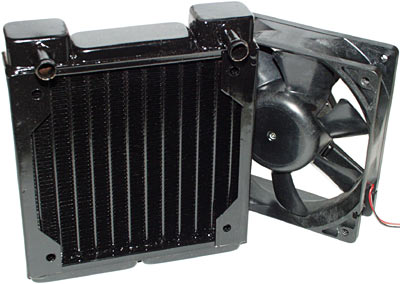
As the water is moved through the system and picks up heat, it needs somewhere to dissipate that heat. That is where the radiator comes in. These are along the same lines as radiators that you would find in the heating core of a car. Radiators are combined with fans that blow through the fins of the radiator to speed cooling. The concept here is the same as you will find for any radiator. The hot water is passed into the radiator. The large surface area of the radiator pulls the heat from the water, and dissipates it into the air. When the water exits the radiator, it is returned to the reservoir. Reservoirs are not necessary in a cooling system, but they will increase the fluid capacity of the system, and thus the thermal capacity of the water.
Tubing

The tubing is what will transport your water between the CPU, radiator, and any other components you are cooling. Tubing is usually used in 2 sizes, 1/2 inch or 3/8 inch. The 1/2 inch tubing will allow for a greater flow of water through the system, but that is not always needed. You will need a larger pump for the 1/2 inch tubing than you will for the 3/8 inch. The main thing to consider when getting tubing though is the quality. You will want tubing that doesn't kink easily, and is made of a good material. You can go with straight PVC clear tubing, but that will kink up on you much easier. PrimoFlex allows for nice tight bends and resists kinking very well. Then there is Tygon. Tygon makes some of the best tubing out there for a CPU water cooling system. It is extremely flexible, and resists corrosion and aging very well.
Plan It Out

Normally, if there is room, the reservoirs are installed inside the computer case, on the bottom under a drive bay, or within a drive bay. Depending on the type of radiator you have, it can be mounted in a few different places as well. Most often, radiators are mounted on the back of the computer case, over the exhaust fan, or on the top of the computer case. However, if you have a large radiator, you may need to keep it external to the computer case entirely. You can also keep an eye open for a combination reservoir / radiator that can be mounted on the top of your case, or external to the case. Finally, you will need to choose what type of liquid you will use to cool. Tap water is not a good choice. It can cause mineral build-up, and the algae and bacteria will corrode and cloud your system. You will also want to stay away from de-ionized water. It will corrode your water blocks as it tries to re-ionize itself. A much better choice is distilled water. It's cheap, yet pure enough to keep your CPU water cooling system clean. There are also many additives that are available. Water Wetter is one, and it will actually increase the cooling capacity by increasing the thermal capacity of the water.
Putting It All Together

When you have everything you need, you will want to test the system. The best way to do this is to assemble the CPU cooling system outside of the computer case. Put the CPU cooling system together, fill the system with water, and bleed off the excess air. To do this, fill the reservoir, and turn on the pump. Continue to add water until the reservoir is full. Once you have it full, position the reservoir above all the other components, as this will allow the air to escape the system. After you have this done, let the system run for a few hours. You can put a pad of paper under the CPU cooling system to check for leaks; it makes them easy to spot. Once you have the system tested out, it's time for the install. Most of the install is pretty easy. The only tricky part can be the water blocks. You want to be careful with them and not apply to much pressure as this can damage your CPU. Once you have everything in place, boot up your computer. If you have CPU temperature monitor software installed, immediately bring it up and monitor the temperature for a few minutes to ensure that everything is working as it should be. If you do not have temperature monitoring software, go directly into your BIOS and monitor the CPU temperature from there. If your temperatures stay down, then congratulations, you have just installed a CPU water cooling system. If not, turn off your computer and re-check the water block installation. Also ensure that the pump is running correctly and moving water through the system. Check your radiator and fan setup to ensure the water is getting cooled.
Water Cooling Systems
If you are looking for a good CPU water cooling solution, you have two choices. You can buy each part individually, or you can purchase CPU water cooling kits. Some of the more highly regarded companies include:
If you are interested in more CPU information, or more information on cooling and on installing a water cooling system, check out this guide at Tom's Hardware. Make sure that you review information on CPU performance comparison guides for water cooled and air cooled systems - performance can be affected!
Return to CPUs from CPU Water Cooling Return to Build Your Own Computer Homepage |
|
|||
|
|
||||
|
| Home Page | Motherboards | CPU | Memory | Computer Drives | Graphics | Power Supply
| Input Devices |
| Output Devices | Cooling | Cases | Modems | Troubleshooting | Computer Guides | Buying Guide | | Free Games | Computer Software | Green Computers | Ultra Mobile PC | Glossary | Builder's Corner | | Site Index | Contact Us | Advertising | Return to top
Copyright© 2008-2014. Voice Marketing Inc. All Rights Reserved. Read our Privacy Policy. |
||||


