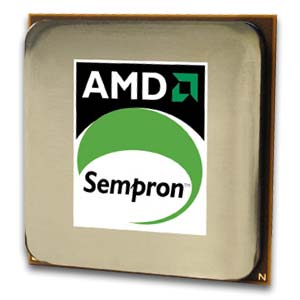Search This Site

Custom Search
|
 |
|||
CPU ReviewsUnderstand CPU Performance Comparison ChartsCPU reviews provide good feedback and guides on the best and fastest CPU available. Reviews often include a CPU comparison chart, CPU stress test results and other CPU performance comparison elements. These CPU reviews and recommendations will become outdated on a fairly regular basis; manufacturers are regularly updating and producing new versions. However, by reading these reviews you can get a sense of what's important in a processing unit and points of comparison between different units and manufacturers. There are a multitude of CPU's out there, so you really need to think about what you want to use your system for - the work it needs to do is an important part of the selection process. This overview will help you to make the best possible decision when selecting your central processing unit for your system. Let's jump right in with some CPU reviews of Intel...
Intel CPU Reviews
Gaming, Graphics, Video Editing CPU ReviewsThese are going to be your higher end and more expensive CPU's. When it comes to speed, Intel holds the crown, for now. That can, and has, changed many times in the past. However, if you are going for speed, Intel is often the manufacturer to start with.
If you want the best, give the Intel Core 2 Extreme QX9775 a try. This is a quad core processor initially clocked at 3.2 Ghz per core. The QX9775 is a 45nm chip, with a front side bus of 1600 Mhz. With 12MB of L2 cache, it has enough memory to spread around to each core. The really nice thing about this chip is the unlocked multiplier. That makes it prime for overclocking. It runs nicely in the LGA 775 socket. Now, power like this, being that it is on the cutting edge, is going to cost you quite a bit, currently around $1600. Yeah, you can get a really nice computer for that. (So for cheaper options look further below.)
So, let's come down from the clouds a bit and get practical. I'll stay with a gaming / graphics / video CPU here and go with the Intel Core 2 Quad Q9450. This processor is a bit more affordable at around $369. This quad core processor clocks in at 2.66 Ghz per core. Front side bus comes in at 1333 MHz, and L2 cache is at 12Mb, shared among the cores. Being that this is a 45nm chip, it is very overclockable. Increasing the core speed by 10% is so easy to do, that you may as well do it when you first put in the processor. With four cores, you are set for future software application and games as they start programming for multiple cores.
Office, Internet, Home Use CPU ReviewsIf you are not a hard core gamer and don't do regular video editing, you really don't need to spend that much on a processor. Here are a couple recommendations that will provide you with a nice speedy computer at a lower price. For around $189 you can pick up the Intel Core 2 Duo E6750. This processor will actually allow you to play most of today's games, provided you have a graphics card to go with it. It clocks in at 2.66GHz, and has 4MB of L2 cache that it shares between the 2 cores. It fits in socket 775, and has a front side bus that runs at 1333. This processor is quite a bit of bang for the buck. In fact, this the the CPU currently in use in one of my computers. It overclocks very nicely, and stays nice and cool. For even less, right around $85.00 you can grab the Intel Pentium E2200 Dual Core processor. With a front side bus at 800 MHz it's no slouch. It has 1MB of L2 cache, and runs at 2.2GHz. This chip also uses socket 775, so finding a motherboard is easy. This chip does not have the overclockability that the others do, but we're not going for that here. We're simply trying to save some money and still get a good chip. This CPU will work great for internet surfing, using on a computer for a home office, and for most of the applications that are out there. Want to get really cheap? Try the Intel Celeron 420. For a home office computer that you use for office applications, and web surfing, it'll still get the job done. As long as you can support it with some good memory, you should be able to get by just fine. It runs at 1.6GHz, has an 800MHz front side bus, 512 L2 cache all with a single core. It fits socket 775, so again, a motherboard will be easy to come by. It's not going to win any races, but at $42.00, it'll be a big win with the wallet.
AMD CPU ReviewsEven though Intel holds the speed crown, this doesn't mean that AMD processors aren't any good. On the contrary. AMD CPUs can give you a huge bang for your buck. AMD usually prices their CPUs below Intel to stay competitive. So, let's start at the high end of AMD...
Gaming, Graphics, and Video CPU Reviews
One of the most recommended is the AMD CPU: for example, the AMD Quad Core Phenom 9600 Black Edition. This chip clocks in at 2.3GHz, with Hyper Ttransport at 3600GHz. Each core gets 512Kb of L2 Cache, with 2MB of L3 cache. This chip uses the AM2+ chipset, so make sure your motherboard supports it. You can pick up this chip for $240.00. (Told you they are priced way below Intel.) This chip is great for overclocking, just ensure your system has good cooling. Coming down in price, but still performing well is the AMD Athlon 64 X2 6400+. This is a dual core chip clocked at 3.2GHz. Hyper Transport comes in at 2000MHz, with 1MB L2 cache per core. This chip uses socket AM2, so finding a motherboard is pretty easy. Make sure you have some good cooling for this chip. It runs a bit hot, but if you keep it cool, it will perform well for you.
Office, Internet, Home Use CPU Reviews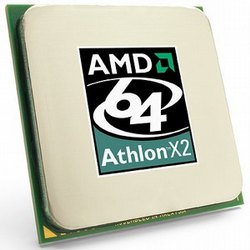
For office and internet use, you can really save some money here. For $65.00, you can pick up the AMD Athlon 64 X2 4200+. This is still a dual core processor that clocks in at 2.2GHz. With 512Kb L2 cache per core, it can handle any application you can throw at it. The chip uses socket AM2, so motherboards are plentiful. Want cheap? You won't find one cheaper than the AMD Sempron 64 3000+ for $19.00. Won't find that with Intel unless you go way back. This chip runs at 1.8GHz, with an 800MHz Hyper Transport. There is only 128K on the L2 cache, but for office applications, small business applications, and surfing the web, it will do the job just fine. This board uses socket 939, so make sure you check your motherboard and get a match.
Make sure that you build a CPU comparison chart for yourself before you purchase your computer processing unit and that you do a thorough review of CPU stress test results and other CPU performance comparison results (include value for price as one of the comparables too): reliability and performance is hugely important in the operation of your system. Return from CPU Reviews to CPUs Return To Build Your Own Computer Home Page |
Here's What Visitors Have to SayAwesome site and very useful information that is to the point... Thank you for the hard work that you put into this site. This site is the best site on the net far as I am concerned and I will be refering this site on to my students. Once again, great site!!! Kristian, IT instructor from the U.K. Thank you for helping me to fix my pc motherboard led indicator. Dietram, Tanzania Hi, I found your site and all the wonderful tutorials. This is just the thing I'm looking for. Davey, Canada The hardest part of the build, I thought, was the wiring. And here your guide really shines. Most of the other computer build guides ignore it, or just say 'connect all the wires properly'. So thanks for the details! Donald, Netherlands |
|||
|
|
||||
|
| Home Page | Motherboards | CPU | Memory | Computer Drives | Graphics | Power Supply
| Input Devices |
| Output Devices | Cooling | Cases | Modems | Troubleshooting | Computer Guides | Buying Guide | | Free Games | Computer Software | Green Computers | Ultra Mobile PC | Glossary | Builder's Corner | | Site Index | Contact Us | Advertising | Return to top
Copyright© 2008-2014. Voice Marketing Inc. All Rights Reserved. Read our Privacy Policy. |
||||