Search This Site

Custom Search
|
 |
|||||
Computer RAMRAM Memory TestWhen you build your own computer buy computer RAM sized for your system needs. What is RAM? Random Access Memory provides the space for your system to read and write data. Run a RAM memory test after application installations regularly to assess remaining memory. Computer RAM is the best known type of computer memory. It is called random access because of the way it is accessed. If you know the row and column, you can get the data that intersects at that cell. However, unlike a DVD or Tape, you can access any memory location in any order, you are not locked into to a sequential order. Computer RAM is made up of Integrated Circuits that allow the data to be accessed in any order; hence the random portion of RAM. 
DRAMThe most common type of computer RAM is DRAM - Dynamic RAM. Think of RAM like a spreadsheet. Each cell holds a value of 1 or 0. The electrical charge flowing through the RAM chip is what keeps that value in the cell. If the cell loses power, it will lose its stored value. This is why it is called dynamic RAM. On the chip, a transistor and capacitor are paired together to create the cell. The transistor acts as the switch that allows the control circuitry on the chip to read or change the value of the cell. In order to maintain the values in each of the cells, RAM uses a memory controller to keep refreshing power to the cell. This controller refreshes the memory thousands of times per second. DRAM works by sending a charge down the column, which activates the transistor at each junction (row). When it writes a value, the rows send the state that the cell should take on, either on or off. When the RAM is read, the sense-amplifier determines if the cell has a charge or not. RAS and CAS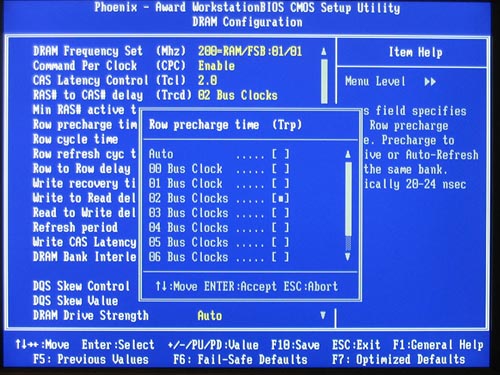
If you have ever bought computer RAM, you may have seen the RAM specifications that talk about CAS latency. If you remember above, RAM is laid out in banks of rows and columns. The columns are referred to as CAS, or Column Address Strobe, and the rows are referred to as RAS, or Row Address Strobe. CAS latency refers then to the delay between when the controller tells the memory module to access a particular column and row, and the data being read. So, the lower the CAS rating, the faster your RAM will work. You will also see a series of number within the specs that will look something like this: 2-2-2-6, or 5-5-5-15. These are the recommended timing settings for that particular computer RAM. Again, lower is better here. So what do these mean...
Return to top of Computer Memory DDR2 SDRAM (and DDR3)DDR2 SDRAM is the most common type of computer RAM in use today. DDR3-RAM is becoming more popular as newer systems are introduced, but the vast majority of existing systems still use DDR2. DDR stands for Double Data Rate, and SDRAM is Synchronous Dynamic RAM. What does this all mean? Double Data Rate means that data is transmitted to the CPU on both the rising and the falling edge of the clock cycle. Think of it as counting seconds - one thousand one, one thousand two. When you say one, data is transmitted, and when you say one the second time, it is transmitted again. Say one again, and data is transmitted, then when you say two, it is transmitted again. DDR2 SDRAM also has the ability to send data twice as fast as DDR. This is achieved by improved bus signaling, and by operating the cells at half the clock rate. Like DDR, DDR2 stores data in cells that are activated with a clock signal and synchronize their operations with the external bus. With DDR2, the bus is clocked at twice the rate of the speed of the memory cells, which effectively lets it operate at twice the speed of DDR. Decoding RAM AbbreviationsWhen you are looking to buy computer RAM, you want to take a few things into consideration. As discussed above, the CAS latency is important in determining the speed of the RAM. You will also want to look at the number sequence of the RAS/CAS discussed above - the lower the better on those numbers. You will often see RAM advertised in a format similar to this:
Let's decode that...
When looking for RAM, there are a few companies that we recommend...
Return from Computer RAM to Computer Memory Return To Build Your Own Computer Homepage |
|
|||||
|
|
||||||
|
| Home Page | Motherboards | CPU | Memory | Computer Drives | Graphics | Power Supply
| Input Devices |
| Output Devices | Cooling | Cases | Modems | Troubleshooting | Computer Guides | Buying Guide | | Free Games | Computer Software | Green Computers | Ultra Mobile PC | Glossary | Builder's Corner | | Site Index | Contact Us | Advertising | Return to top
Copyright© 2008-2014. Voice Marketing Inc. All Rights Reserved. Read our Privacy Policy. |
||||||




