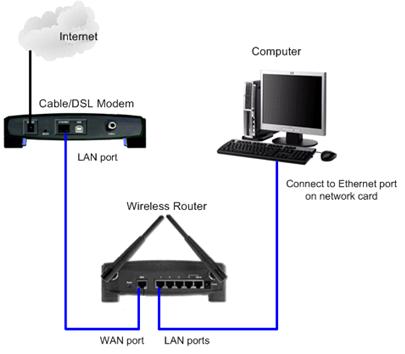What Is A Router?
A Router Definition
What is a router? A simplistic router definition: it is a gateway between your computer and modem. Configuring routers for a number of computers, or for a single computer, is common. There are many types of routers; each with some level of differentiation.
To start with, if you know what a router is already, you can skip this part. For those unfamiliar with what a router does, read on.
First off, you should know that you do not need to have a home network setup in order to use a router, you can have a router for a single computer. Why do you need this when you can hook your modem directly into your computer? There are a couple reasons.
Introduction To What Is A Router?
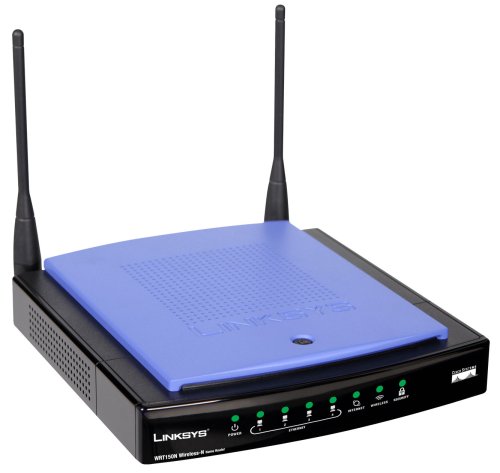 The first, and most important, reason is that the types of routers we will be looking at here have a built in firewall to protect your computer from hackers, trojans, and attacks.
The first, and most important, reason is that the types of routers we will be looking at here have a built in firewall to protect your computer from hackers, trojans, and attacks.
This is very important for broadband connections that are always on. Hackers can get into your computer without you knowing it, and use your computer without you knowing it.
Having a physical firewall built into your router will prevent this.
The second reason you would want a router for a single computer is expansion.
If you ever decide to create a home network or you decide to buy a laptop, you will have a connection already in place for your next computer.
How A Router Works: Types Of Routers
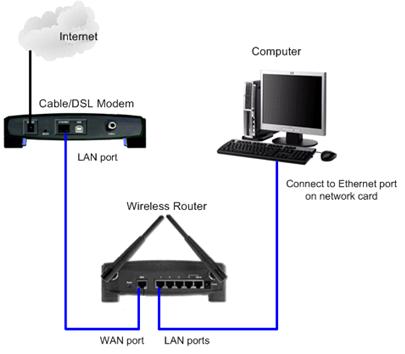 So how does a router work? Think of a router like a gateway between your modem (cable or DSL) and your computer or network. The routers we will look at in the next section are 4 port routers, meaning that you can hook up to 4 connections (read 'computers') into the router.
So how does a router work? Think of a router like a gateway between your modem (cable or DSL) and your computer or network. The routers we will look at in the next section are 4 port routers, meaning that you can hook up to 4 connections (read 'computers') into the router.
What the router will then do is "route" the incoming Internet connection to the attached devices. The router will have a built in DHCP (Dynamic Host Configuration Protocol) server that will automatically assign IP addresses to the computers hooked in. It will also include a WAN (Wide Area Network) interface that will connect the router to your broadband modem, allowing you to share the connection among the connected computers.
Depending on the type of router you buy, you may also have a wireless connection available for use. If so, make sure you visit step 5 to configure your wireless settings.
Wireless Standards
I am not going to go into detail here about wireless standards, but wanted to touch on it as it pertains to the question of 'what is a router'.
The latest standard for wireless routers is 802.11n. Keep in mind that this standard is not fully implemented yet, but routers are available that use the 'draft' copy of 802.11n. 802.11n is an upgrade to routers that allows for much faster transfer speeds between the router and your computer.
It will soon replace the 802.11g standard. If you plan to get a wireless, you may want to look at grabbing a router that has the 802.11 standard built in already. (With today's technology, a USB wireless router might be a good choice - most USB wireless routers have USB ports (commonly two) to connect to printers or webcams.)
If you are going for a wired router, this capability will not make all that big of a difference.
Now that you have a basic knowledge of routers, let's continue to the buying guide.
Return to Computer Guides from What Is A Router and work on configuring routers for your system.


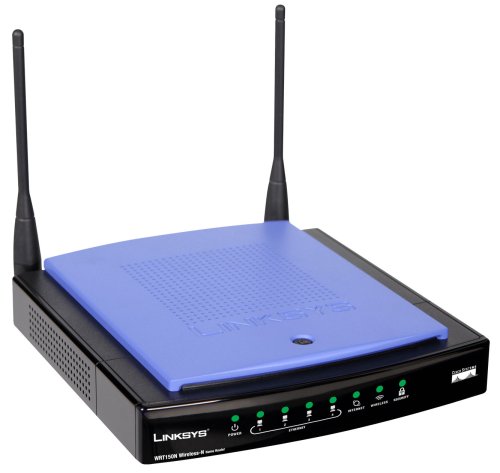 The first, and most important, reason is that the types of routers we will be looking at here have a built in firewall to protect your computer from hackers, trojans, and attacks.
The first, and most important, reason is that the types of routers we will be looking at here have a built in firewall to protect your computer from hackers, trojans, and attacks.