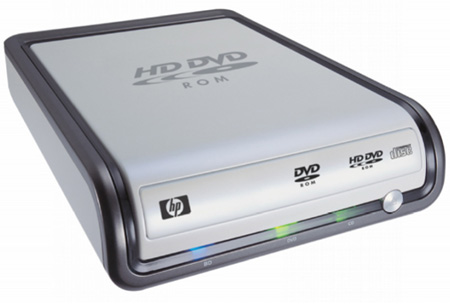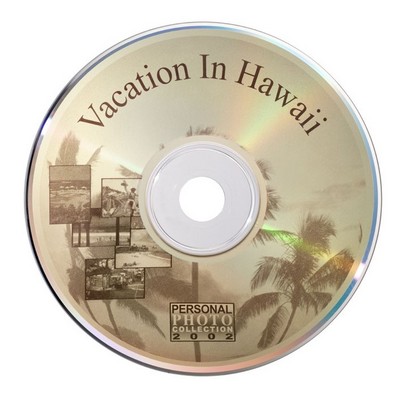Search This Site

Custom Search
|
 |
|||
DVD DrivesThe Difference Between DVD ROM and DVD RAM Disks (or Discs)DVD drives provide video and data storage; your system can include an internal or external DVD drive. Add an external DVD burner or hard disk DVD recorders. DVD ROM and DVD RAM disks are not the same. (Note: Discs and disks are spelled both ways on this page because people use both spellings interchangeably!) DVD drives are standard on today's computers, both laptops and desktops. The main use of DVD is for video and data storage. Because of the amount of data that can be stored on a DVD, six times that of a CD, it has become the medium of choice for movies, high definition audio, and data storage. There are various terms that are used to describe DVDs. You will often see DVD-ROM associated with DVD-R and DVD+R. This format is a write once, read many (WORM) format. These types of DVDs can be written to only once. Once they are written to, they are finalized and become permanent. Even if you didn't use all the room on the DVD, you cannot write to it more than once.
Opposite that is DVD-RAM, which has DVD-R/W and DVD+R/W. These types of discs can be written to many times. You can write data, then come back later and write more data on the disc, or you can erase the disc completely and start it over fresh. Also becoming popular is the DVD DL, or Dual Layer DVDs
DVD-R/W vs. DVD+R/WWhen selecting a drive, one thing to keep in mind is the format it uses. Your best bet is to go with the DVD+RW, as it is more widely supported and has some benefits we'll discuss here. The –R/W and +R/W formats have both been around since DVDs first came into use. There is no format war between the two, like there was with HD DVD and Blu-ray; they are both here to stay. So what is different between the two? Both have the same storage capacity, 4.7GB. If you are simply storing data, then your format doesn't really matter, but, if you are recording video, pictures etc, then there are a few benefits to the +R format.
Most drives that are sold today are able to work with either format. But if your drive is an older one, it will usually support one or the other.
How DVD Drives WorkA DVD is very similar to a CD, with more storage capacity. A standard DVD holds up to 4.7GB of data. Here's what you can do with that:
Data storage on a DVD consists of extremely small pits and bumps, like hills and valleys. When a DVD is made, there are multiple layers that are created using a polycarbonate plastic. The manufacturing process forms a disc that has a continuous spiral track of data. On a single layer disc, this track starts on the inside, and spirals out to the outside. 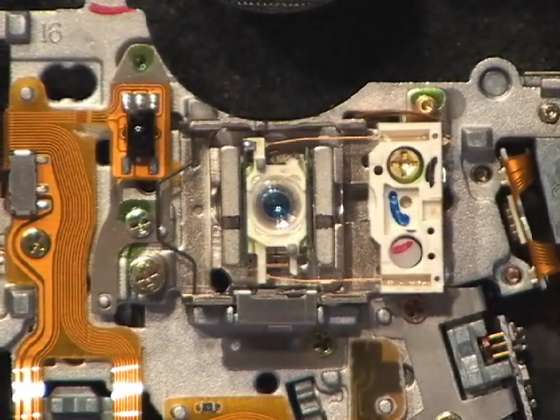
Each revolution of this track is packed very closely together. The tracks are only 740 nanometers apart, or 740 billionths of a meter. The bumps, or hills, that make up the track, are each 320 nanometers wide, around 400 nanometers long, and about 120 nanometers high. This track is extremely long. If you were to pull the track off the DVD and lay it out in a straight line, it would stretch over 7 miles! To read and write those extremely small bumps, takes a very precise mechanism. DVD burners use a very precise laser that darkens (burns) the microscopic areas on the track, and records a pattern of reflective and non-reflective areas that can then be read by the player. The laser writes from the inside to the outside, and basically turns on and off for its pattern of ones and zeros as it goes outward. Dual layer DVDs work the same way. The only difference is that the laser is able to concentrate itself on one layer or the other.
Blu-ray DiscsThe latest innovation to DVD’s is the Blu-ray format. The format war was decided, and HD DVD is going away. As of May 2008, HD DVD will no longer be produced. The benefit of Blu-ray over conventional DVDs is the storage capacity. Blu-ray discs will either hold 25GB, or 50GB of data, depending on single or dual layer format. This allows the recording of high-definition video. In 2005 Sun Microsystems announced that their cross-platform software would be included in all Blu-ray disc players. This adds the ability to have interactive menus, and there are plans to use this to have the ability to update the disc over the Internet. You would have the ability to add content such as promotional features, different languages, and alternate scenes/endings to your movie. Blu-ray discs are also very useful for data backups. With the large storage capacity, you could store a backup history that spans a large timeframe. The downside to this is the cost, both of Blu-ray burners and the Blu-ray discs themselves. Currently, the price of Blu-ray players and recorders is holding the format back. A burner for your computer is going to run you in the neighborhood of $400, and players for a high def TV are around $400 - $500 as well. Buying movies on Blu-ray will cost you more as well, around $30 per movie. Blank Blu-ray discs will run you around $12 per single layer disc, and around $40 for dual layer.
PurchasingWhen purchasing a DVD drive, there are a few things to take into consideration.
Pricing for DVD players will run from $30.00 all the way to $600.00 for higher end Blu-ray burners, with the vast majority falling into the $25-$50 range. Some of the top companies for DVD burners are Lite-On, Sony, Asus, and Pioneer. If you are looking to purchase a new DVD burner, remember to get the correct interface, either IDE or SATA. When you are ready to purchase a DVD burner or upgrade an existing one, you will need to take into account the interface your DVD drive needs. To do that, review the section on Interfaces in the hard drive guide at the above link. The descriptions and steps laid out there can also be applied directly to drives.
|
|
|||
|
|
||||
|
| Home Page | Motherboards | CPU | Memory | Computer Drives | Graphics | Power Supply
| Input Devices |
| Output Devices | Cooling | Cases | Modems | Troubleshooting | Computer Guides | Buying Guide | | Free Games | Computer Software | Green Computers | Ultra Mobile PC | Glossary | Builder's Corner | | Site Index | Contact Us | Advertising | Return to top
Copyright© 2008-2014. Voice Marketing Inc. All Rights Reserved. Read our Privacy Policy. |
||||