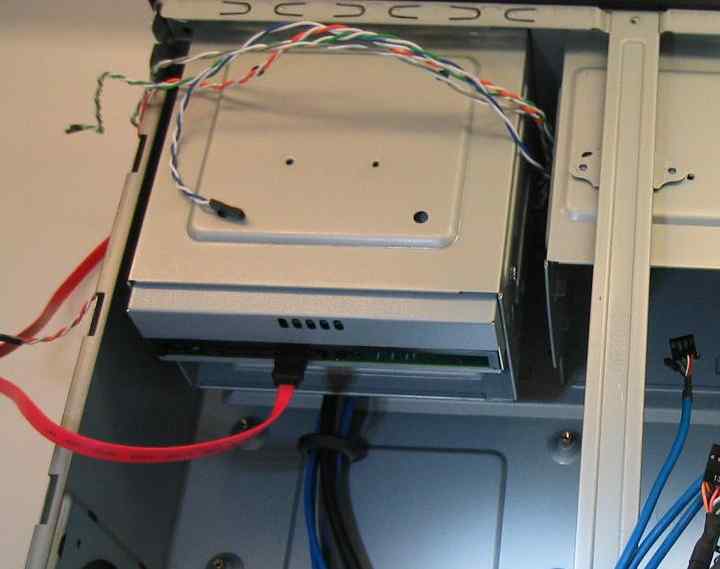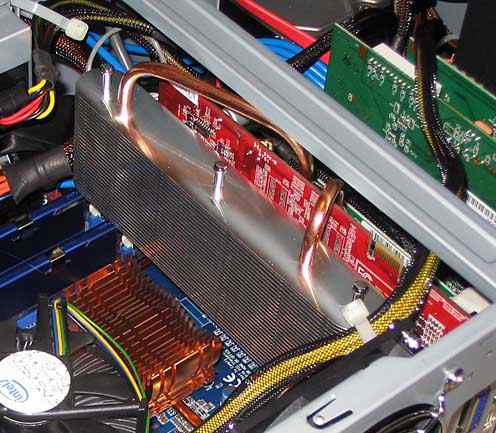Search This Site

Custom Search
|
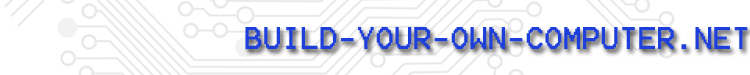 |
|||||||||||||||
How To Build A Home Theater Computer Part 2Your Home Theater System SetupWhen you build a home theater computer (also known as HTPC), it's best to use a home theater plan. You can build a home theater pc, including your home theater system, with a little help from your computer guides. Video and sound cards, power supply, CPU and memory, HTPC case and motherboard, and more are just some of the topics covered in this system building guide. So far so good? Get comfortable and let's continue with How to Build a Home Theater Computer, Part Two: Hard Drives and Optical Drive
Power Supply
Video and Sound CardsIf you are installing a video or sound card, follow these simple steps. If you are installing a sound card or TV tuner card, the process is identical to the above, except you will use either a PCI slot or a PCI-e x1 slot. Refer to your sound card manual for the proper slot. Additional Reading:Return to Part 1 of How To Build A Home Theater Computer Return to Computer Guides from How To Build A Home Theater Computer Return to Build Your Own Computer Home Page |
Thanks for
|
|||||||||||||||
| Output Devices | Cooling | Cases | Modems | Troubleshooting | Computer Guides | Buying Guide |
| Free Games | Computer Software | Green Computers | Ultra Mobile PC | Glossary | Builder's Corner |
| Site Index | Contact Us | Advertising |
Return to top
Copyright© 2008-2014. Voice Marketing Inc. All Rights Reserved. Read our Privacy Policy.