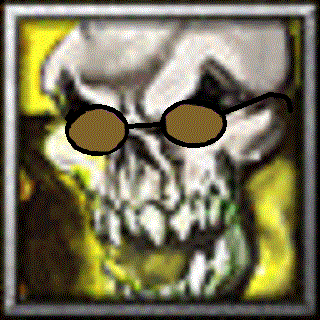| Share |
 |
|||||||||||||||||||||
MSI 6390 Motherboard: Installing a Video Card
by Charles
I have an MSI 6390 motherboard. I am trying to install a video card. Do I need to install a jumper to get the video input/output to the card? Best Motherboard Combo
by Adolf
What is the best motherboard combo that will provide best support in downloading, storing and viewing movies. Needs to support 5.1 channel audio and HD. Other Questions or Comments:Motherboard Working But No Output VGA By Mukesh, India Motherboard is working but not any display on monitor. Why? Troubleshoot Motherboard By Cade, USA If the motherboard won't boot, will resetting the BIOS help? Or what could be the problem? I've already checked the power supply - it seems to be okay - fan's working. Could it be a CPU issue? Is there a checklist to troubleshoot motherboard issues/ From Kris at Build Your Own Computer This is one of the best checklists for motherboard trouble shooting that I've seen: Tech Arena Dead Motherboard Forum. Anyone else have a good recommendation? Power Switch Hook Up Submitted by: John Need instructions on hooking up the power switch to my motherboard. From Kris at Build Your Own Computer: Need some more information to be able to help (what type of power supply; what type of motherboard; have you already tried and encountered problems?). A power supply will normally have multiple types of connections... check out the different types on the Computer Power Supply page. Connect Front USB Ports to Motherboard Submitted by: Dennis, Auckland, New Zealand I have been given a F845G motherboard and I wish to connect the two front USB ports. There are two 4 wire cables labeled GRD +D -D +5. My problem is I do not have a layout and I am not sure whether to connect them to the CON2 2 x 5 pins, or the CN6 2 x 11 pins. The motherboard layouts I can find are mostly related to a 845/VE - not quite what I want. Can you help please? Thanks, Dennis Motherboard Issues: eMachines W5243 T3626 Motherboard MCP61SM-GM 4006233R-
by Henry Rathbone Jr
Motherboard and Power Supply Issues: eMachines W5243 T3626 Motherboard MCP61SM-GM 4006233R-
My Pentium 4 machine Doesn't Boot Up
by Gilbert Mua
My Pentium 4 machine has a problem with a red light that always indicates when power is on and then it stops so the computer can not boot to desktop. Other Questions and Comments:Disk Boot Failure Submitted by Steve (Canada) Here is my problem, I have just inherited all of my father's computer stuff and he had a Systemax PC, HD which is a Seagate 160 Gbytes and another HD is a Samsung SP1604N. The motherboard is a K8NHAG ver 1.2 and the graphic card is ATI 9800 pro. The problem is when I start the PC it starts out by saying verifying DMI pool data, then it says disk boot failure, insert system disk and press enter. Once I have done this nothing happens, windows does not load at all and you can't even get into the DOS system. Please help me out. thanks in advance Response from Chris at Build-Your-Own-Computer.net: Check your Hard Drive Connections: The (boot) HD may be bad or, more likely, not connected properly. Go and get yourself a new IDE cable from computer store. Re-connect correctly the IDE/PATA cable to Motherboard (MOBO) base and connect the other end firmly to the HD connector (while checking that the pins are straight and lined-up properly). Only then can you troubleshoot further if necessary. Hope this helps. Chris at Build Your Own Computer May 19 comment from Shiva: OS problem Install OS or check the newly installed components in your system. Is the OS correctly placed? Are the newly installed components correctly installed? Check to see whether or not the drivers are properly connected or not. I hope it's an OS or newly connected devices problem - those problems are easier to troubleshoot. Comment from Abinash, May 28th: Boot Failure: It may be that your problem was created due to 'set active partition' any other drive, not C drive? ASRock Motherboard
by Jan Janea
This a780lm-s motherboard from ASRock (2010) is so affordable. Computer Shutdown within seconds after pushing power button
by Arnold
My daughter said she was working on her computer when the screen started acting up so she powered it off and turned it back on. However, when she pushed on the power button on the front it only stayed on no more than 2 or 3 seconds.
|
|
|||||||||||||||||||||
|
|
||||||||||||||||||||||
|
| Home Page | Motherboards | CPU | Memory | Computer Drives | Graphics | Power Supply
| Input Devices |
| Output Devices | Cooling | Cases | Modems | Troubleshooting | Computer Guides | Buying Guide | | Free Games | Computer Software | Green Computers | Ultra Mobile PC | Glossary | Builder's Corner | | Site Index | Contact Us | Advertising | Return to top
Copyright© 2008-2014. Voice Marketing Inc. All Rights Reserved. Read our Privacy Policy. |
||||||||||||||||||||||