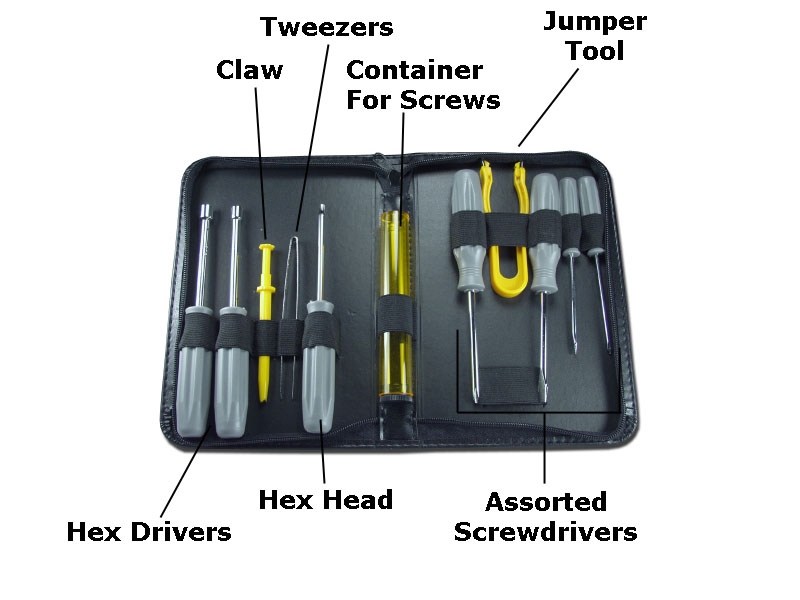Search This Site

Custom Search
|
 |
|||
Computer ToolsYour Computer Building Guide
Are you learning how to build a computer? Use computer tools and a computer building guide to install a new hard drive, setup your wireless router and modem, and install parts into a quiet computer case. You'll also need the tools and the guide to troubleshoot other system issues. Many system users are not comfortable with building their own computers or troubleshooting them when problems arise. However, if you learn to build your own system you can customize it to your specific needs and wants; usually without paying the fairly significant costs that stores will charge you. And if you learn how to do at least basic maintenance and troubleshooting on your computer you can save yourself a lot of money and downtime. When you are building your own system, having the correct working tools, along with your computer building guide and computer terminology reference or index, will make things much easier!
Necessary Computer Tools:
There are two lists here, required and optional. As you can see, not much is required to build your own computer. However, you will find that things will go easier during the building (or troubleshooting) process if you have the other, optional, tools close by. Required tools:
I know it’s hard to believe; only one tool is actually required! However, the following list is important to have nearby.
Optional Tools:
Have your tools gathered? Let's move on to Step Four - Prepare The Computer Case.
|
Here's What Visitors Have to SayAwesome site and very useful information that is to the point... Thank you for the hard work that you put into this site. This site is the best site on the net far as I am concerned and I will be refering this site on to my students. Once again, great site!!! Kristian, IT instructor from the U.K. Thank you for helping me to fix my pc motherboard led indicator. Dietram, Tanzania Hi, I found your site and all the wonderful tutorials. This is just the thing I'm looking for. Davey, Canada The hardest part of the build, I thought, was the wiring. And here your guide really shines. Most of the other computer build guides ignore it, or just say 'connect all the wires properly'. So thanks for the details! Donald, Netherlands |
|||
|
|
||||
|
| Home Page | Motherboards | CPU | Memory | Computer Drives | Graphics | Power Supply
| Input Devices |
| Output Devices | Cooling | Cases | Modems | Troubleshooting | Computer Guides | Buying Guide | | Free Games | Computer Software | Green Computers | Ultra Mobile PC | Glossary | Builder's Corner | | Site Index | Contact Us | Advertising | Return to top
Copyright© 2008-2014. Voice Marketing Inc. All Rights Reserved. Read our Privacy Policy. |
||||